No products in the cart.
News
How to Use Headphones with Your Smartphone
Smartphones have become our primary source of audio entertainment, from music and podcasts to audiobooks and videos. Headphones enhance this experience, providing a personal and immersive way to enjoy your favorite audio content. This guide explores how to maximize your headphone experience with your smartphone, covering everything from pairing and controls to audio settings and app integration.
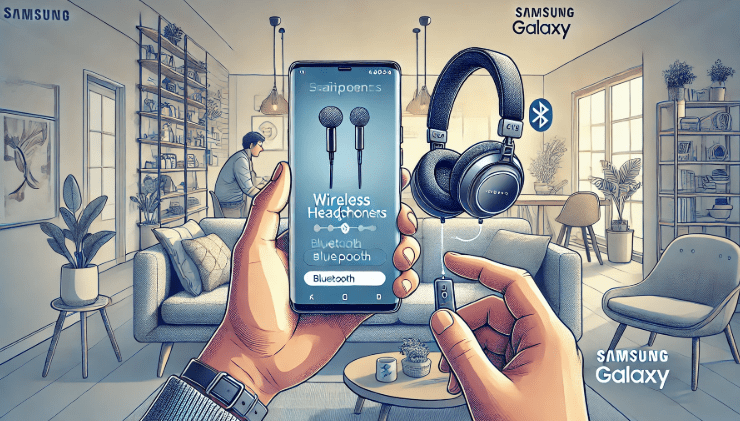
Pairing Your Headphones
Most modern smartphones use Bluetooth technology to connect wirelessly to headphones. The pairing process is usually simple:
- Enable Bluetooth: Turn on Bluetooth on your smartphone.
- Put your headphones in pairing mode: Refer to your headphone’s user manual for specific instructions. Typically, this involves pressing and holding a button on the headphones until an indicator light flashes.
- Select your headphones: In your smartphone’s Bluetooth settings, select your headphones from the list of available devices.
- Confirm pairing: You may need to confirm the pairing on both your smartphone and headphones.
Controlling Audio Playback
Once your headphones are connected, you can control audio playback using the controls on your headphones or your smartphone’s on-screen controls.
- Headphone Controls: Many headphones have built-in controls for adjusting volume, skipping tracks, and answering calls.
- Smartphone Controls: Your smartphone’s lock screen and notification shade usually provide basic playback controls.
Optimizing Audio Settings
Explore your smartphone’s audio settings to fine-tune your listening experience.
- Equalizer (EQ): Use the built-in equalizer to adjust the frequency response of your audio, tailoring the sound to your preferences and headphones.
- Sound Enhancements: Some smartphones offer sound enhancements like spatial audio or bass boost. Experiment with these settings to see if they improve your listening experience.
- Volume Limits: Set volume limits to protect your hearing, especially for children.
Exploring Audio Apps
Enhance your audio experience with dedicated apps:
- Music Apps: Streaming services like Spotify, Apple Music, and Tidal offer vast libraries of music and personalized playlists.
- Podcast Apps: Catch up on your favorite podcasts with apps like Pocket Casts, Overcast, and Google Podcasts.
- Audiobook Apps: Enjoy immersive storytelling with apps like Audible, Libby, and Google Play Books.
Tips for Using Headphones with Your Smartphone
- Optimize Battery Life: Lower the volume, turn off unused features, and enable power saving mode to extend your headphone’s battery life.
- Use a Case: Protect your headphones with a carrying case when not in use.
- Clean Your Headphones: Regularly clean your headphones to maintain hygiene and sound quality.
- Explore Advanced Features: Many headphones offer advanced features like noise cancellation, transparency mode, and voice assistant support. Explore these features to enhance your listening experience.
Conclusion
Smartphones and headphones are a perfect pairing for audio enjoyment. By understanding the various controls, settings, and app integrations, you can maximize your headphone experience and immerse yourself in your favorite audio content.
Do you have any tips or tricks for using headphones with your smartphone? Share your experiences in the comments below!
Related Articles
- How to Connect Bluetooth Headphones to Your Devices
- How to Improve the Sound Quality of Your Headphones
- Tips for Extending the Battery Life of Your Headphones
